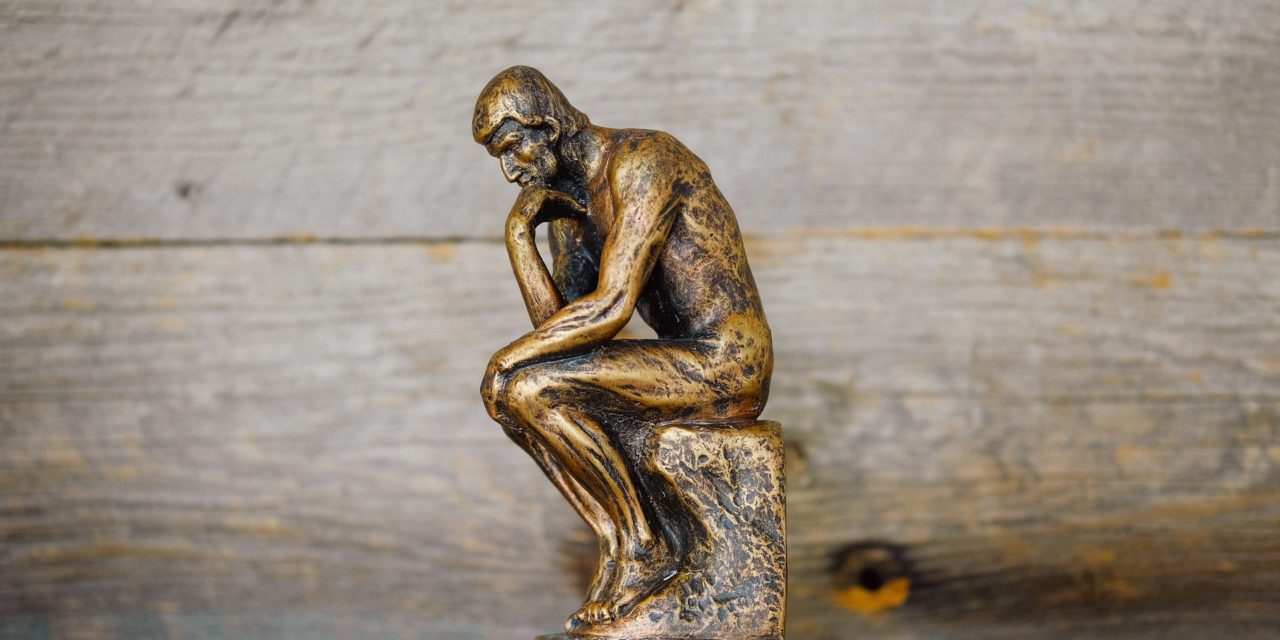Note: The humble author of this article has worked as a Pardot consultant for five years. In comparing Salesforce Marketing Cloud and Pardot here, he is attempting to be as objective as possible. But, please be aware that there may be a slight conflict of interest (specifically, needing to pay his rent).
I open the calendar invitation titled, Sales Cloud & Pardot Scoping Call, and nervously shift my laptop to improve the lighting as my camera light flicks on.
“So, we were wondering if you could tell us the difference between Marketing Cloud and Pardot,” Damion, my potential client, asks.
I nod, reaching for a glass of water. “In general,” I say, taking a gulp, “Pardot is positioned as a B2B tool, and Marketing Cloud is B2C. You can do more cross-channel campaigns in Marketing Cloud, like incorporating email and SMS.”
Damion nods from within his blurred Zoom background.
“I’m not a Marketing Cloud expert,” I reply. “I can follow up with more information. Pardot is more my area of expertise. I could talk about Pardot for hours.”
Silence.
“Pardot is generally cheaper,” I croak. “That’s always a plus.”
My answer was incomplete. Over the course of several years of working with Pardot, I’ve remained vaguely aware of Salesforce’s other marketing platform. I viewed it as a B2C tool, in a separate league from myself. Recently, though, more people in my B2B circles have asked about Marketing Cloud.
And I needed a better answer. So, what is the difference between Pardot and Salesforce Marketing Cloud?
Two distinct platforms, one company
Pardot and Marketing Cloud are separate software platforms both owned by Salesforce. Each has separate licensing, a distinct suite of features and a unique user interface.
Some companies might purchase Pardot alongside another Marketing Cloud feature like Social Studio. They would login to each platform separately and see two line items on their invoice.

Pardot Engagement Studio

Salesforce Marketing Cloud
B2B and B2C as a guiding principle
Pardot is designed for long sales cycles, with features oriented towards lead nurturing and the alignment of marketing and sales (typical B2B priorities). Salesforce Marketing Cloud has robust social and mobile capabilities, and I did not see lead scoring, grading or assignments mentioned in any of the documentation, so that feels more B2C-y.
But, sometimes B2B marketing teams have a deep investment in social, and some B2C teams have a longer sales cycle with a highly involved sales team. And what if your audiences include both B2B and B2C?
Well, Marketing Cloud may be a better fit for some B2B teams, and Pardot can work well for certain B2C organizations. I’ve seen Pardot used in everything from higher ed to professional baseball. There are a range of possibilities, so how do you decide?
On to the nitty gritty: How does the tech differ?
Multiple channels
In my Marketing Cloud discoveries, three features stood out as key differentiators: Social Studio, Mobile Studio and Advertising Studio.
Social Studio enables you to publish content across multiple channels (Twitter, Facebook, Instagram, YouTube and others). You can also monitor company mentions across channels and even create a Salesforce Service Cloud case to bring in the support team.
Mobile Studio allows you to build and send SMS messages, push notifications and in-app messages. And Advertising Studio provides a central hub for managing paid campaigns across multiple channels.
Pardot’s social tool, however, is limited to Twitter, Facebook and LinkedIn. It doesn’t have the capability to monitor brand mentions or integrate with Service Cloud. For teams seeking to manage mobile and ad campaigns, they need to rely on other apps outside of Pardot. Some set up SMS campaigns within Salesforce using apps from the AppExchange.
Platform complexity
While researching Marketing Cloud, I began to pick up on its complexity, layers that seem to go beyond the intricacy of Pardot. Marketing Cloud uses data extensions. Like me, you may now be asking, “And, what are those?”
As I learned, a data extension is a storage space for a subset of data, like a section of a warehouse. Each data extension has fields (e.g., First name, last name, email, ice cream product id). Data extensions can be sendable (i.e., able to receive emails) or nonsendable. There are Salesforce data extensions that sync CRM and Service Cloud data with Marketing Cloud. (I feel my heart rate rising already.)
By comparison, in Pardot, all prospects are grouped into one storage space. Default or custom fields apply to all prospects. You can sync these fields with Salesforce or reserve them only for Pardot use.
Content Builder (more lingo for you) is the hub for marketing files, images, email templates, and social content in Salesforce Marketing Cloud. You can create a folder structure for organizing content and limiting access. When building an email, you can search for a hero image or a header in a window on the left side of your screen.
Meanwhile, Pardot stores content within the Files feature. In a similar way, you can search for existing images when adding a header to your email. But, the ability to organize content and manage access is not as robust.
Marketing Cloud seems to offer more opportunities for the tech-savvy among us to showcase their skills. In Automation Studio, you can segment your audience using SQL queries. The email builder allows you to add code blocks for inserting HTML.
The cost factor: What are we looking at here?
With Pardot, all of the primary features come together (e.g. audience segmentation, email marketing, forms, landing pages, lead scoring and social). With Marketing Cloud, some features are priced individually. When working out licensing, you pick and choose features, ordering from the Marketing Cloud menu.
Aside from functionality, cost is often a primary consideration. Marketing Cloud’s a la carte pricing can make it significantly more costly to start with. Email Studio, Mobile Studio and Journey Builder are priced together at $3,750 per month. Pardot’s Growth edition (the most basic) is listed at $1,200 per month. (These numbers were pulled in January 2022.)
Another factor to consider is setup and training. According to The Drip, when compared to Pardot, data management in Marketing Cloud is more complex and often requires some development skills. Factoring in implementation and training is important when assessing the overall cost of the platform.
Pardot and Marketing Cloud: Two different fish
Pardot and Marketing Cloud are like salmon and trout in our marketing tech pond (I’m not a fisherman, I don’t know if those two would even be together or in a pond at all). They offer unique functionality and fulfill different needs. At the same time, it’s important to recognize the overlap. They both offer email marketing, automated sequences, web forms, landing pages and social posting.
And don’t forget that while choosing a Salesforce-owned platform can be beneficial (especially for Salesforce CRM users), there are even more fish in that pond. Several others, like HubSpot, integrate with Salesforce and have a heavier focus on social, ads integrations and other more B2C-oriented functions. Finding the right option involves matching the features of each with your marketing needs (and budget).
So, the next time a client asks about the difference between Pardot and Marketing Cloud, I will pause, take a breath, and ask, “How much time do you have?”