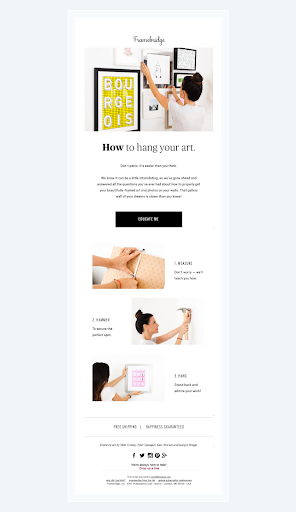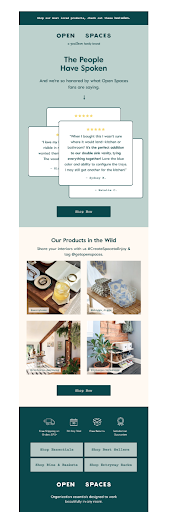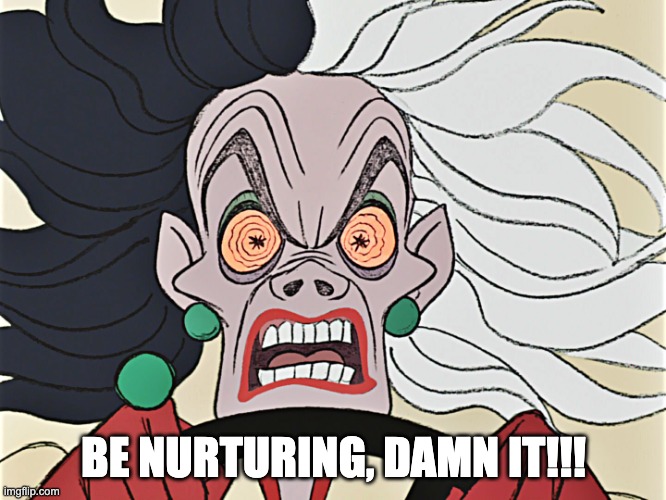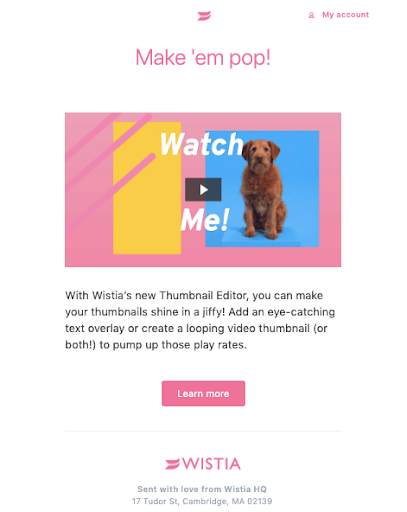Lead nurturing is key to building relationships with the prospects and customers in your email database. It’s sort of like how you keep in touch with that long-distance friend from college. You check in every so often to make sure they don’t forget about you and then do it all again a few weeks later. You’re…nurturing the relationship (see where the name comes from?).
The thing about nurture campaigns today though is that literally every marketer knows about them and leverages them as part of their marketing strategy for increasing conversions or generating leads. This means your email database is likely getting a lot of emails every day. And a lot of those emails are probably very similar, since marketers all know the same best practices.
Annoying, repetitive or just plain lousy nurture campaigns can get you low open rates, lots of spam reports, a disengaged email database and more. But you can’t just stop sending nurture campaigns. Nurture emails are an essential part of a cohesive marketing strategy. Leads that are nurtured make 47% more purchases than non-nurtured leads. So there’s that.
You just need to think outside the box (sorry for the cliche). Look at your own inbox. What emails do you delete with barely a glance and an eyeroll? What types of emails would you actually open, read and click?
Here are four ideas for nurturing your audience without being incredibly annoying.
4 Ways to Nurture Your Email Database
1. Get even more personal with your contact lists
We know that personalization in marketing leads to better results. In fact, marketers see a 20% increase in sales when they personalize their campaigns and experiences. Some basic ways you can personalize emails include using the person’s name, state or region, or any other part of their contact info to make them feel special.
But the public is getting wise. We’re betting most of the emails in your promotions folder are personalized with your name or some other basic detail. When every brand uses this tactic, it’s just more noise for the customer. That’s why you need to take personalization for your email database a step further.
Break out your email addresses into super-specific segments triggered by behaviors. We’re talking about going beyond just “prospect and customer.” Build a list for an abandoned cart nurture track, one for when customers sign up for loyalty programs, a track for customers who buy one product every six months, etc. Don’t be afraid to get really specific. Marketing automation tools, like Pardot, Marketo and Mailchimp, can help you do this.
Mailchimp, for example, says users can segment by subscribed contacts who didn’t click your last email campaign, contacts who recently purchased a product from you, contacts who have spent more than $500, and more.
Or maybe you have customers who buy the same products on a regular cadence. Consider an email reminding them when it’s time to re-up. Spotify sends personalized emails with recommended playlists you might like based on music you already listen to.
Another way to get more personal? Send email campaigns from a real human at your company, not your brand. For example, if you’re trying to sell a product or service to e-commerce marketers, have a nurture email (or emails!) that comes from a marketer at your company. Talk about the challenges they face or new research they found that the potential customer can gain value from.
2. STOP selling to your email database (sometimes)
Yes, of course, the ultimate goal of a marketing campaign is to increase sales, but people don’t want to be sold to all the time, right? Think about yourself. If a brand comes at you hot like a used car salesman, it’s super annoying (and seems desperate). You’re nurturing a relationship here, so you need to provide a little value without expecting anything in return.
One way to do this? Say someone just bought a product from you. Instead of sending an email about other products they may like right away, send one that gives a few tips and tricks for using what they just bought.
Then, the following email in this nurture series could show ways other customers have styled or used the product. After that, you can hit them with other products they may like. According to Accenture, 91% of consumers are more likely to shop with brands that provide relevant offers and recommendations.
Take a look at this post-purchase email from Framebridge. It shows customers how to properly hang their new art to get the most out of the product they just ordered with a call to action that says “Educate Me.” No sales jargon necessary.
3. Bring in the social proof
Know who customers trust? Their friends, family, and peers (at least, we hope). About 79% of consumers trust online reviews as much as personal recommendations. Using user-generated content (UGC) from reviews or social media in emails is one way to speak to your customers the way their friends and peers would – rather than how a brand would, leading to more trust and a better relationship.
Instead of writing about the product’s benefits, use a quote from a customer review or testimonial. A positive review front and center may lead to higher click-throughs. According to Hubspot, for 50% of all consumers, their very next step after reading a positive review about a company is to visit their website.
For a more visual email, include a gallery of inspirational images that customers have submitted or posted on social media. This isn’t the place for your beautiful (read: staged) brand photos. People want to see what your product looks like or performs like in real life, and the best way to show them is by using other customer use cases.
This email from Open Spaces uses both techniques. The subject line was, “Don’t just take our word for it,” and the first thing a reader sees when they open the email is reviews from other customers, followed by a UGC gallery of the company’s products out in the wild.
Social media monitoring tools like Keyhole, Hootsuite or HubSpot let you track mentions across social platforms so you can easily find stand-out customer quotes or images to use in emails. We also recommend creating a nurture email for existing customers that asks them to write a quick review on Google and/or Facebook to get more UGC and improve your presence across channels.
4. Send even more educational content and video demos
Do you have nurture email campaigns that ask the reader to schedule a demo with your team before they even know about your product? Stop doing that. Would you sign up for an hour-long demo with a company you barely know?
Use your nurture emails to actually educate (don’t just pretend to educate while secretly trying to make a sale ASAP). Remember, we are nurturing here. Think about a big purchase: you do a lot of research, read a lot of reviews and watch videos before even speaking to a salesperson.
Help your leads do their own research by providing lots of educational content and pointing to those testimonials we mentioned earlier. About 53% of shoppers say they always do research before buying to ensure they are making the best possible choice, so if you can help them do this research on their own, that can put your brand ahead.
This email from Wistia shows customers exactly how to use a new feature via video so they can start doing it on their own ASAP rather than being forced to download anything or jump on a call.
Nurture campaigns shouldn’t be complicated, but they also shouldn’t be boring or overdone. Take the time to make super-specific audience segments and send valuable, relevant and creative content to make sure you’re one of the few emails in their inbox that actually gets opened, read and clicked through.