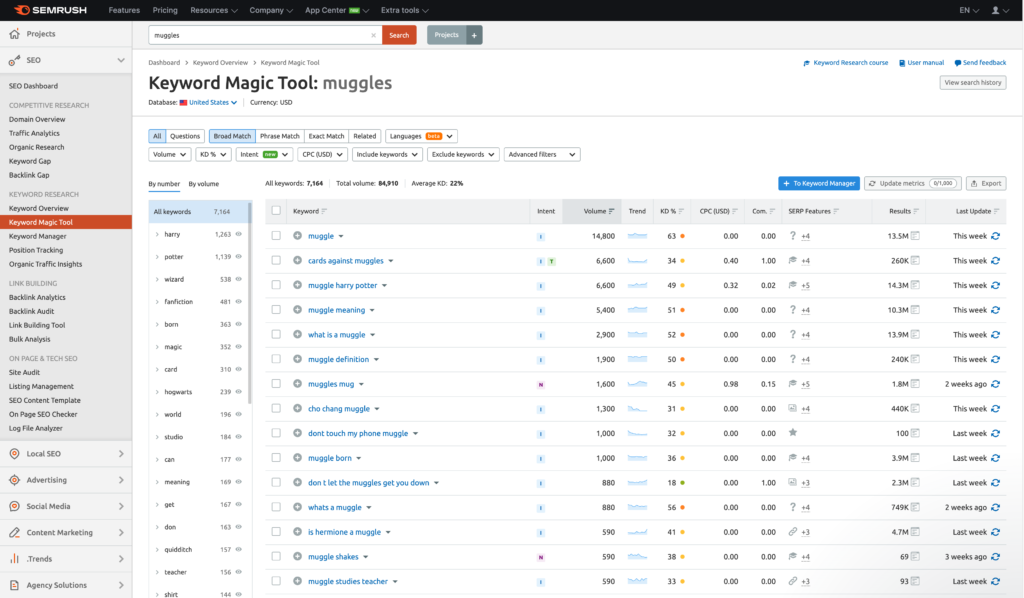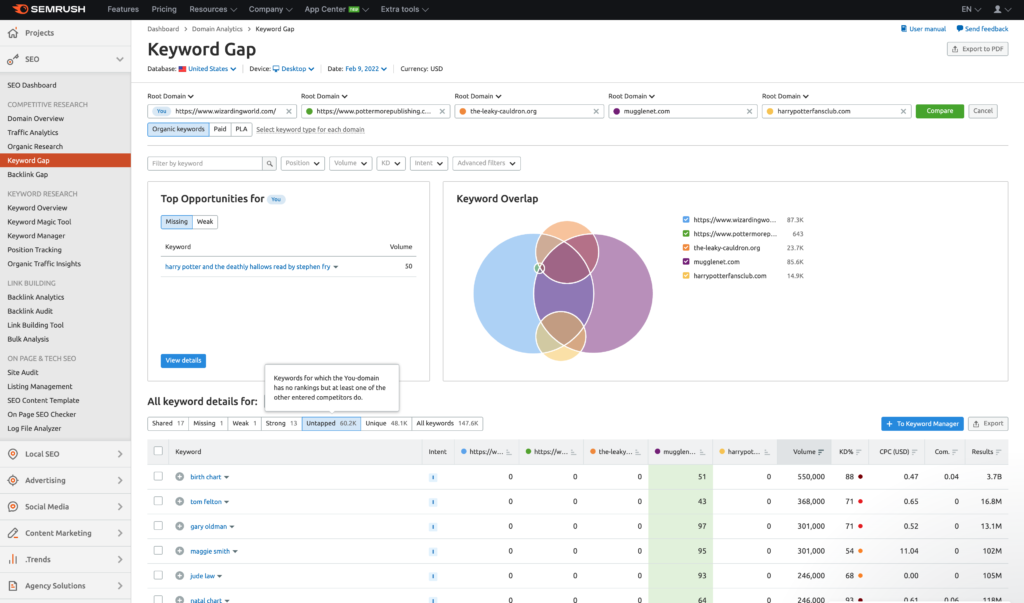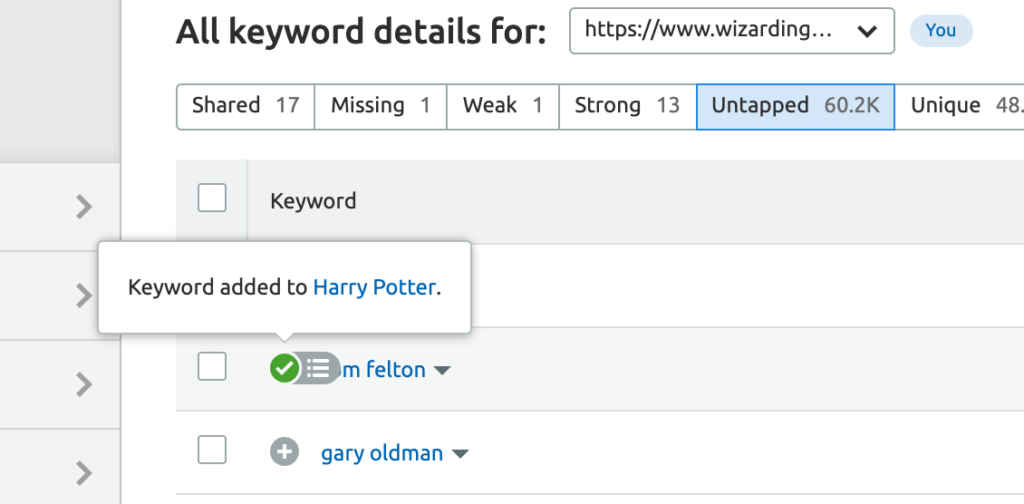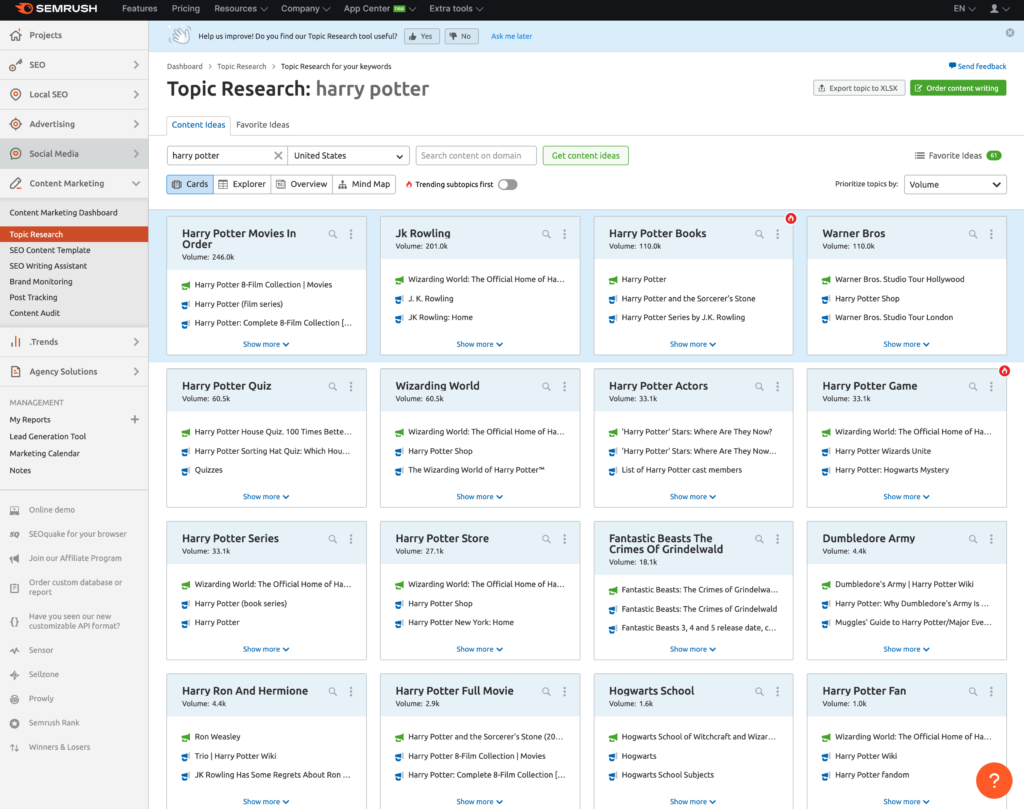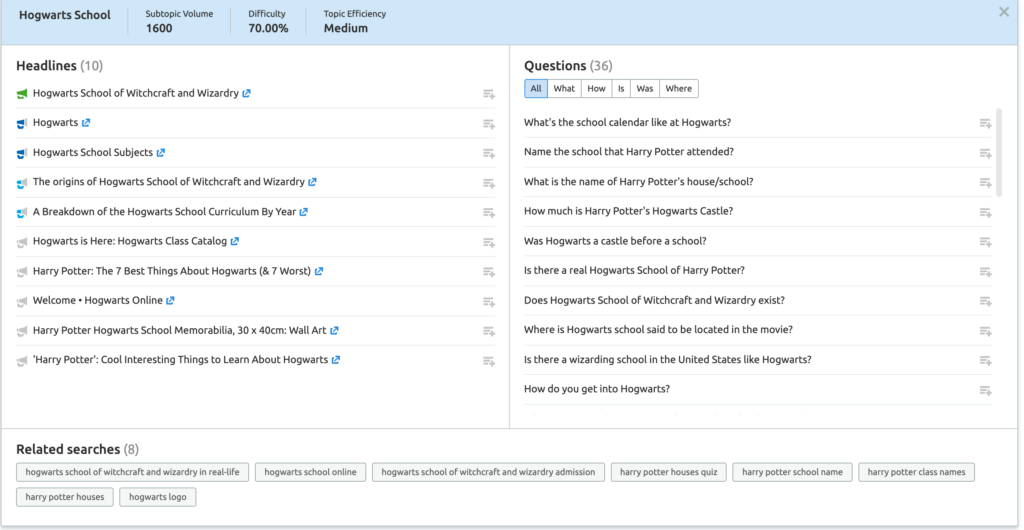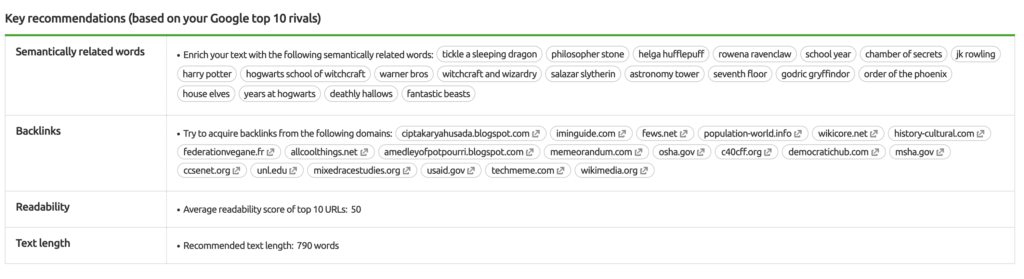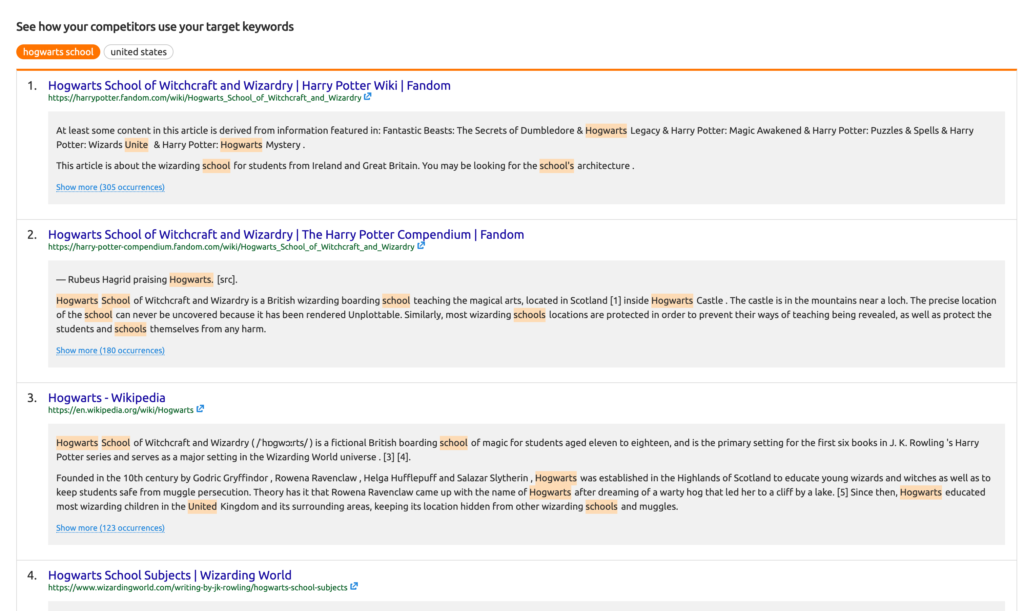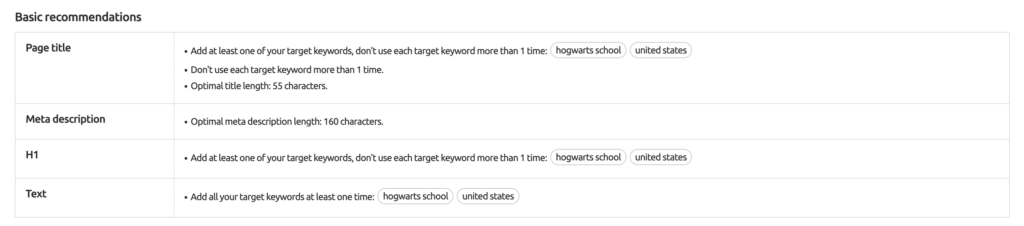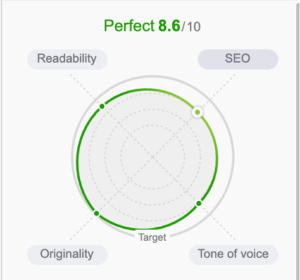First, a word of caution. I’m new-ish to SEMRush and am absolutely not claiming to be an expert on every facet of this powerful tool (or, for that matter, an SEO expert). If you’re also new to SEMRush (or maybe you still haven’t figured out where best to start), I’ll share my experiences using it to build an SEO strategy. And if you already are an expert of SEMRush, then what are you even doing reading this article?
What SEMRush does best for content marketers
You’ll note I didn’t title this, “What SEMRush does best”, because it does a LOT of things. There’s so much that different user types (digital marketing leads, web devs, pure SEOs…) can glean from this platform. But I’m going to look at it from my personal vantage point, a content marketer with a reasonable background in effective SEO.
So yes, you can use it to dig into the technical issues on your site, learn boatloads about your competitors, optimize your paid efforts, and probably tons more that I haven’t even discovered yet. But I’m going to focus on the tools that can improve your SEO-focused content strategy: keyword research and position tracking, topic research and content optimization.
But first, a word of caution! All these tools and all this data are very exciting and can really help you be a more effective content marketer who delivers tons of qualified organic traffic. But never forget that the real key is to generate high quality content. Without that, all the tools or data in the world won’t get you there.
Start with a strong keyword set
Even though you don’t want to write just to check off keywords, keywords are still the foundation of a solid content strategy – you need to make sure you’ve got a strong base to build from. The first thing I do when kicking off a content plan is build a target keyword list, and SEMRush makes it super easy and totally dynamic.
Have a seed keyword (or two) in mind?
I usually go straight to the Keyword Magic Tool (in their handy-dandy Keyword Research tool set) and enter my seed keyword to get a sense of search volume, keyword competitiveness, search intent and more. You’ll also find plenty of related search terms. It’s a very straight-forward keyword tool, not unlike Google’s Keyword Planner.
If you’ve got a couple keywords you want to start with, you may want to jump in from the Keyword Overview instead, where you can add a list of up to one hundred keywords at once to analyze.
Don’t even know where to start?
If you don’t have a good seed keyword to start from, don’t stress! As long as you know the names of a couple competitors, you can start by doing a quick assessment of their top keywords to find any gaps of keywords that are missing from your own site. Just head over to Competitor Research >> Keyword Gap.
Add your URL plus the URLs of up to four competitors. A quick scan of the findings below tell me that, if I were lucky enough to own wizardingworld.com, one gap on my site as compared to other Harry Potter sites is the names of the actors portraying the characters in the movies.
As you find keywords you like in any of these keyword research tools, you can click on them and select “add to list”. This creates a dynamic list that you can export later, or quickly send to other tools within the platform, including to use in paid campaigns or to track position changes. You can manage your keyword lists in the Keyword Manager tool.
Expand into topics your readers actually care about
Once I have a solid list of keywords to target, it’s time to do some topic research using the aptly-named Topic Research tool in SEMRush’s Content Marketing Dashboard. Here, you can enter a keyword and get results on tons of topic ideas. The trick is to keep your starter keyword as broad as possible. This is not the place for long tail keywords. Think, “Harry Potter”, not “the role of female characters in Harry Potter”.
SEMRush will deliver a whole bunch of thematically-related results, including top Google search queries related to your topic. Look how many Harry-related things that are to discuss here!
You can then dig deeper into any subtopic that you find interesting, such as “Hogwarts School”. Let’s take a look:
Here, I can see that one trending article is, “A Breakdown of the Hogwarts School Curriculum By Year”, which I definitely want to read. I can also see that a commonly-searched question is, “Is there a wizarding school in the United States like Hogwarts?”, and if I’m the author of WizardingWorld, that may make me want to write a blog post answering that question.
I can also get a sense of search volume and ranking difficulty (70%, medium) for this subtopic, as well as some related search term ideas.
But let’s say that I really like this ““Is there a wizarding school in the United States like Hogwarts?” angle, and I want to focus on that. By clicking the little plus sign to the right of that term, I can add it to my topic Favorites to easily track back later, when I have time to start writing.
Get a content brief (yay, semantically-related keywords!)
Okay, I’m ready to write my amazing article on Hogwarts. Now, I head on over to the SEO Content Template tool in the Content Marketing Dashboard. I input my target keyword phrases, which for this article, I’ll make “Hogwarts School” and “United States”, and generate my content template.
I get all kinds of useful info, all of which can be exported into a Word doc:
- Semantically related words: This is a list of related keywords that I should try to weave into my body copy.
- Backlinks: These are related sites that I should attempt to secure backlinks from.
- Readability: This is a Flesch-Kincaid readability test score, which helps me know whether my writing should be more simple or more complex, based on the expectations of the average reader of this type of content. Most suggestions will be around the 50 range, with more technical topics ranking slightly higher.
- Text length: This is the target word count of your article, based on the selected keywords and the average lengths of other articles that rank well for them.
You can then see the top ten articles currently ranking for your terms, to get a sense of how your competitors are covering the same topic.
Finally, you will get some direction on how to create your meta tags:
Just one note here, I personally disagree with the recommendation of 160 characters for meta description length. I use the RankMath WordPress plugin for SEO on the sites I work on, and that tends to prefer descriptions in the 145-character length sweet spot. That’s the length that I recommend to my freelance writers when I give them content briefs.
Now, you can write your article with data in mind!
Optimize your writing (because everyone loves getting an A)
Once you have a draft written, you can then apply it against your content brief to get a score that you can optimize dynamically. You can do this by uploading your content directly into the SEO Writing Assistant tool in SEMRush, or you can add the SEMRush plugin to your WordPress site and optimize there, or you can install an extension to Google Docs and optimize from there.
You’ll end up getting a score like this. You can then optimize for SEO, readability and tone of voice live, with the score updating as you make edits based on the recommendations provided. The originality score is a check to confirm that your content isn’t plagiarized. Just one note there: unless you buy up to a higher level, you only get five such checks permitted a month.
Track your SERP changes
Finally, your lovingly-crafted and data-enhanced article on Hogwarts is now live! What can you do next? Well, you can track your changes in terms of ranking for the related keywords on SERPs (search engine results pages), of course!
Remember that keyword list you set up back at the beginning of your content strategy? You can send that to the Position Tracking tool. From there, you’ll get a dashboard view of your visibility in search results, and can track changes on the keywords you’ve identified on your list back in the Keyword Manager.