The average marketer probably uses the word ‘campaign’ 500 times in a typical work week, referencing different platforms, initiatives, and content. For teams that use HubSpot for their marketing automation platform and Salesforce (SFDC) as their CRM, their platform-specific definitions are a common source of confusion and even consternation. To help untangle this, let’s review some key differences before discussing best practices.
A little history…
Once upon a time, Salesforce was just a CRM, and HubSpot was just an inbound marketing tool. As each grew, they built out their campaign capabilities by approaching the design from their own perspectives (one from sales, one from marketing). With that in mind, it makes it a little easier to understand the differences and when to use one or the other.
The Salesforce campaign functionality was built by creating a campaign object. Salesforce campaigns allow users to associate leads, contacts, and/or accounts to a campaign in order to report on which campaigns generated the most revenue.
In addition, SFDC offers a hierarchy capability so you can roll campaigns up into an easy reporting structure. For example, you can have a parent campaign for tradeshows and a child campaign under it for a specific show that year. This can be handy as you build reports in Salesforce to compare which campaigns and campaign types lead to more sales.
Meanwhile, HubSpot approached the campaign from the inbound marketing angle, where marketers create all kinds of assets and want to report on the collective effect of all those assets towards a single goal. HubSpot campaigns initially were not focused on ROI or sales impact, like SFDC’s.
Instead, HubSpot concentrated on reporting on the marketing funnel through new views, clicks, form submissions, and other inbound metrics. Instead of a unique object, HubSpot campaigns are more like tags assigned to each asset to group them in reports.
The campaign reporting in HubSpot visualizes which channels generate views and contact conversions with those assets so that marketers can identify how new visitors and leads are getting to their website and which tactics are most effective.
Okay, what’s that mean?
The most common way people differentiate between the two campaign types is to say that Salesforce campaigns are best for outbound and HubSpot campaigns are best for inbound. Technically, you could accomplish inbound and outbound using either platform, but it would be awkward at times and require a lot of extra work, especially if trying to track an inbound campaign with SFDC alone.
As each platform evolved, their native differences have become less noticeable than they once were, leading to the confusion when you get to campaigns. But when you think about each platform’s origins, it becomes a little easier to understand the differences.
So when would you use a Salesforce campaign in HubSpot, or vice versa? There are a couple of common use cases worth noting:
- You created an outbound campaign in Salesforce and identified which contacts or leads you want to reach by associating them with the campaign. You now want to email the campaign members from HubSpot. To do this, you can create a smart list with contacts that have the Salesforce campaign ID that matches your new SFDC campaign.
- You have a Salesforce campaign for a webinar (or other gated content offer), and want to associate any leads that filled out the registration form hosted by HubSpot or updated their status to ‘responded.’ You can do this by associating the form with the active Salesforce campaign.
Now, let’s take a look at the difference in reporting for campaigns by platform.
Salesforce Campaign Reporting
As always, SFDC reporting is both the most robust and most complicated. There are almost limitless ways to configure and report on campaign performance in Salesforce. This article, Campaign Reports, outlines eight standard campaign reports that are available and the differences between each.
A great feature here is the ability to report using campaign hierarchy and the ability to link and report on custom objects related to your campaigns so you can get detailed custom insights.
Here’s a screenshot of an example standard report on Campaigns with Opportunities and Revenue.
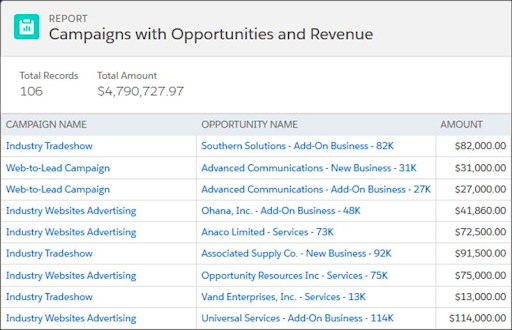
Source: https://trailhead.salesforce.com/en/content/learn/modules/campaign_basics/campaigns_basics_unit_4
HubSpot Campaign Reporting
Hubspot campaigns are great for understanding what content, campaigns and channels are generating and influencing lead interactions. Once you create a campaign and associate content items to that campaign, you see the combined impact of those assets.
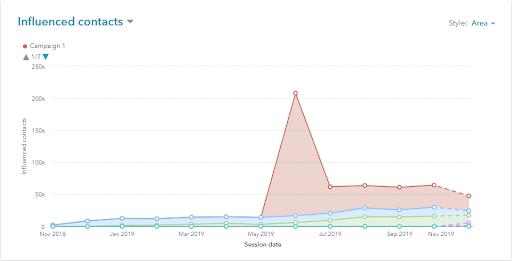
Source: https://knowledge.hubspot.com/reports/how-to-use-the-campaign-analytics-tool
In this example report of influenced contacts, you see the number of contact interactions for each campaign charted over time. Campaign influence is the number of contacts, new or existing, that meet one of the following criteria:
- Visit a URL with a corresponding utm_campaign parameter
- Visit content associated with the campaign
- The first-page view has a referral keyword associated with the campaign
- Click or view a CTA associated with the campaign
- Interact with an associated social message
- Enroll in an associated workflow
- Open or click an associated email
- Included in a static list that’s associated with the campaign
To all my Salesforce super-users out there yelling at their screens that you could create this report in SFDC as well – yes, you could, but that doesn’t mean you should. This is a standard report in HubSpot that takes no more than five minutes to generate after adding associated assets to a campaign. In SFDC, it would take a considerable amount of work to create the automation and workflows required to recreate this type of report.
Ultimately, how you use campaigns in each platform depends on your business requirements. However, understanding what reports are available out of the box in each platform can inform your strategy as you decide where and how to structure campaigns, because you’ll know that the reports you need are possible.











