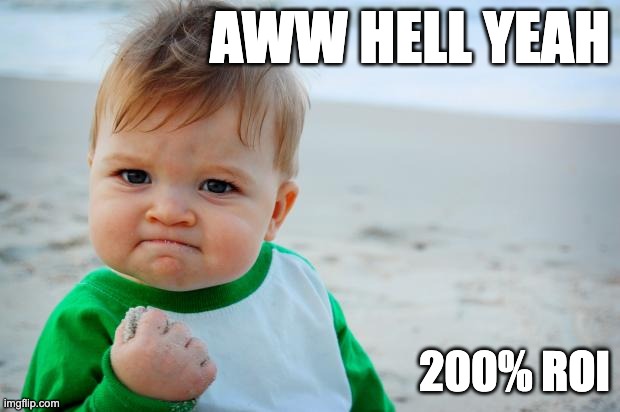Previously, we talked about the differences between search engine optimization (SEO) and Search Engine Marketing (SEM).
TL;DR? Quick recap: SEO refers to organic (free) tactics that boost your online visibility and rankings on search engine results pages (SERPs; OMG so sorry about the alphabet soup).
Meanwhile, SEM refers to paid advertising to increase traffic to your site through top placement on SERPs. PPC (pay-per-click) advertising is the predominant SEM tactic – so much so that the two are nearly synonymous.
Through Google Ads (aka Google AdWords, its old name), the most widely used PPC platform out there, advertisers bid on keywords to get clickable ads displayed to users searching on those terms. This article looks at a few ways to optimize SEM campaigns.
First, is PPC on Google worth it? Considering that Google has become the resource of choice for buyers to looking for information … and that Google estimates advertisers recoup an average of $2 for every $1 spent on the platform (um, that’s an ROI of 200%) … can I get a hell, yeah?
But keep in mind, a lot goes into achieving that kind of ROI.
Make it count: Reach the right users at the right time
When you’re paying for every click, you want those clicks to count – i.e., to come from worthwhile leads. There’s something to be said for traffic increases alone, but ultimately, you need to convert.
High conversion rests on optimal keyword usage and relevant ad creation – and on data: One of the chief benefits of SEM advertising (along with the quick results) is the vast amount of real-time data available to track and optimize campaign performance.
As a marketer interested in maximizing ROI and conversion (Holla, that’s you!), you’ll want to regularly analyze this data so you can improve your ads and campaign strategy.
To make the whole thing less intimidating, keep in mind that it all comes down to serving up relevant ads to the right audience at the right time. Also, Google provides a lot of tools to help you maximize campaign performance, and you can find extensive guidance in the Google Ad support hub.
This rundown of tips and tricks can help you get started as you optimize SEM campaigns.
1. Do your keyword homework
Finding the right keywords is critical to a successful PPC campaign. It’ll take some sweat equity – brainstorming, researching, and refining your list – to pinpoint the keywords that will ensure your ad is getting in front of the right audience.
Tips on keyword brainstorming:
- Make a big list of keywords and phrases that match customer problems, features and benefits your product or service offers, and buyer intent.
- Start broad, and then drill down to long-tail keywords.
- Long-tail keywords are multiple-word phrases specific to user intent, can net you more relevant traffic. (Example: office cleaning service v. green office cleaning service Philadelphia)
- Your own website and landing pages are a good place to start. Look for relevant keywords that already appear in your existing content. (This can boost your Quality Score as well, which we get into in tip #3.)
2. Use keyword research tools to refine keyword strategy
Once you’ve made your list, using a keyword research tool can help you determine which keywords make sense to bid on and organize ad groups around. Search volume and click-through rate (CTR) are key metrics to look at here. (Hint: Finding high-volume, low-competition keywords is ROI gold because it means wide reach without high cost.)
Selecting the keyword research tool that’s right for you depends, among other things, on your level of SEM and SEO expertise and how much you’re willing to pay for advanced features. So…research your research tools!
Tips on keyword research tools:
- While basic, Google Keyword Planner is quite useful – and you can rest assured you’re getting good data. Plus, it’s available for free. Other budget-friendly options: Keyword Tool, which is free for the first 750+ keywords; Wordstream also offers a free option.
- Some tools have competitor analysis capabilities, so you can see what keywords your competitors are targeting. Spyfu, Semrush and Moz are a few.
3. Keep an eye on your Quality Score
The Google Ad Quality Score is intended to help advertisers evaluate and improve their ad performance. Quality score is based on three factors:
- Expected click-through rate (CTR): The more clicks the ad gets, the more relevant Google will consider it.
- Ad relevance: How relevant is your ad message is against target keyword terms?
- Landing page experience: Does your post-click landing page give users what they’d expect? Copy needs to include the relevant keywords, and the page should be designed to fit your target audience’s needs.
Notice a theme? Yep, it’s relevance. Improving your Quality Score can improve ROI by decreasing your cost per click. In essence, Google is rewarding you for being useful and helpful to searchers.
4. Create compelling ads
All-text search ads might not be the sexiest beasts out there, but there are ways to dress them up to drive bad-ass results. And crafting a high-quality ad will help improve Quality Score.
So, ensure your headline and copy contain the relevant keyword term, and employ copywriting best practices:
- Be simple, to the point and clear about your CTA
- Tie your message to user intent (i.e., what’s the searcher’s goal?)
- Emphasize your unique value props
- Showcase any offers you’re running
- Try to not be boring 🙂
5. Enable sitelink extensions
Sitelink extensions – which fall under the wider umbrella of Google ad extensions – allow you to include links under your search ad to specific pages within your site. They give your ads more presence in search results (literally, by taking up more space) and more links to click, potentially increasing CTR at no extra cost.
You can link to just about any page you believe would improve the user experience and help drive conversion. Examples include pricing info, FAQs, case studies, product use guides and promotions.
6. A/B test the heck out of stuff
A really nice benefit of paid search campaigns is that they’re easy to track, test and measure. A/B test variations on your headline, body text, link page and target keywords to see what’s performing best in terms of CTR and conversion.
Google Ads includes an Experiments feature that facilitates A/B testing, so you’ll want to check that out.
Pro Tip: Don’t forget landing pages. A/B test elements on your landing pages – they make or break conversion, after all, and they feed into your Quality Score.
7. Customize your audience with ad targeting
Google and other SEM platforms gather all kinds of data on their users, from basic demographics (e.g., location, age, gender) to detailed demographics (e.g., homeownership. parental status) to browsing and device preferences, and more.
Through ad targeting, you can set parameters based on this data to customize who your search will be served to, increasing the chance of attracting clicks that will convert.
This Search Engine Journal article thoroughly explains the ins and outs of ad targeting options.
8. Use bid adjustments
Bid adjustments in Google Ads give advertisers the opportunity to raise or reduce bid amounts based on certain criteria, like location, time of day, device and demographics.
Pro Tip: It’s generally a good idea to wait a few months so you have a good body of data to guide bid adjustment decisions.
I’m going to leave the math out, but in essence, the result is that you’ll be paying more for clicks that are worth more to your business, and less for clicks that aren’t as likely to convert.
Bid adjustments can be done manually or through automation. Both strategies have benefits and drawbacks. Manual is more time-consuming but you have more control at the keyword level. And while automated is quicker and removes some guesswork (Google’s doing the bidding for you based on criteria you set), you’re handing over control over your click spend.
Let’s talk about ad scheduling and location adjustments
Is it just bid timing? Through the Ad Schedule feature in your Google Ads account, you can set specific times and/or days that you want the ad to appear. There are several reasons you might want to shake up your Ad Schedule: Maybe you identify that a certain day of the week (or specific time of day) is higher performing in terms of sales or generating leads. Or you want to get clicks during the hours your phone lines are staffed. Or maybe the data is showing lackluster performance on Mondays.
Location, location, location. You can set bid adjustments to focus on geographic areas that make sense for your goals and ROI. For example, maybe you want to reach searchers nationwide, but have a strong local presence and want to pay more for clicks in your own area. Or you’re advertising for a company that sells alligator repellent – Florida it is. (Ok, this is ridiculous, but hopefully you get the point.)
So there you have it! Be diligent regarding keyword selection; craft relevant, compelling ads and use your data to make good decisions. You’ve got this!