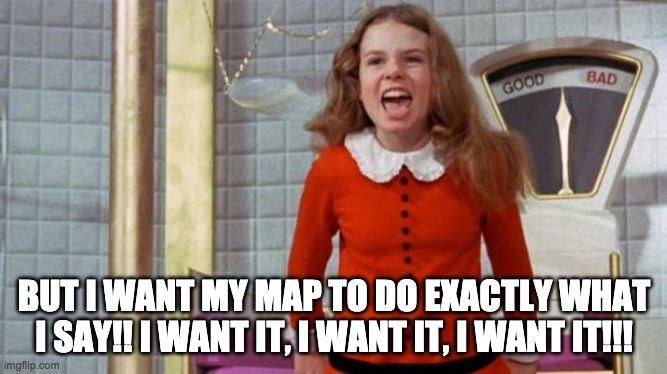When choosing a marketing automation platform (MAP), it’s easy enough to create a list of requirements for your business and to do the research to find products that meet those requirements. But one thing that’s often undervalued is the tradeoff between customization and complexity.
As you do your research, you’ll find platforms that offer extreme levels of customization that allow you to execute almost any crazy use case, but they come at the cost of equally vast amounts of complexity to set up. On the other hand, you’ll also find more rigid platforms but are super easy to use. How do you decide which is right for you?
What do I mean by “customizable versus complex”?
The MAPs on the market today are more powerful and useful than ever before. Many let you build intricate automation that perfectly meets custom needs while others are very much plug-and-play solutions that require little effort to launch. You’ll probably find that almost all solutions can do what you want. However, not all will do it the same way or need the same amount of work to achieve. This is actually a crucial thing to understand.
Let’s take lead source tracking, for example. We want to know which contacts came from what sources to optimize our channel strategy (you know, so we know what’s working). If you were to evaluate both HubSpot and Eloqua, you’d find that they both achieve this goal, but the way they do it has a huge difference.
HubSpot has a default field called “Original Source” that captures the referral source from the first time a contact visited your website, and a cookie was embedded. To use this function, all you need to do is install the tracking code on your website, and off you go. Pretty simple, huh?
Eloqua, on the other hand, has probably six million different ways to do this. All of them require custom coding, special form processing and custom data objects, and Eloqua support can’t help you, because it’s not standard functionality.
When presented like this, HubSpot should be a no-brainer. But when looking further, the “customization” part comes into focus. HubSpot doesn’t let users redefine the sources because it’s a default functionality pre-built into the platform. So if your company is really into trade shows and you want to get “trade show” into the Original Source picklist, sorry, you are just SOL.
Now you have to decide: is it worth it for your company to spend who-knows-how-many hours to make a more complex software for custom needs, or is it better to take a pre-built but not “exactly perfect” solution that is super quick to get going? There’s no right answer, but here are some things to consider.
Customization vs. complexity: What to consider
Needs vs. wants: Time to decide
The easiest way to decide is to reevaluate your use cases and requirements to see which are true needs, and which are “wants” that can be compromised a little.
If your company does almost all of their marketing through trade shows, then maybe it is worth it to look for a solution that allows trade shows as an option for a primary lead source. Then again, you probably aren’t choosing between HubSpot and Eloqua if this is the case. Instead, you may be evaluating trade show or event-specific platforms.
A better example is if you are a B2C eCommerce company and want to create more standard abandoned cart or customer loyalty automation campaigns. That is probably a need and not just a nice-to-have. You’ll find that many MAPs can create those types of campaigns, but again, there are many ways to accomplish them. There are so many eComm-specific MAPs on the market that make this really easy, and there are even more solutions that can do it, but are built primarily for other business types.
In this use case, choosing a platform that is pre-built for your business type is both easier to customize and less complex than picking a generalist platform that would require an extensive setup to accomplish similar goals.
Is your requirement a best practice?
If you’re having trouble finding a platform that meets your custom requirement, you may need to step back and review them. Are your requirements following best practices, or are they masking underlying issues with your business process? It’s easy to think that buying new software will make sense of the chaos, but it’s rarely the correct answer.
One of the main selling points of current MAPs is they allow companies to scale their marketing and sales efforts. However, if your underlying processes are the issue, you will never be able to scale or find an exact fit.
When companies try to push through without resolving underlying issues, they often purchase bulky solutions meant for enterprise companies or choose resource-intensive paths (like building their own) to get the flexibility needed to enable bad practices. This just compounds the problem because now you’re putting more resources into making something work the wrong way.
For example, if you’re a B2B company and decide to require a lead to become BANT qualified before becoming MQLs, you could figure out a way to make that work with many platforms. But it’ll take a long time to sort out.
The only way to incorporate this into your MAP would be to purchase a highly flexible solution that requires extensive setup time. It’s possible, but not a best practice. If you reassess your business process, you might just realize that BANT qualification makes a lot more sense as part of the sales qualification process, and that perhaps you should consider lead scoring instead.
Do you have the bandwidth to make use of customization possibilities?
Depending on your team size and marketing maturity, you may need to rethink how much you can bite off at once. Let’s say you have a team of rock stars with lots of bandwidth; you have clear processes already outlined for marketing operations and campaign management, and the only thing holding you back is a platform to tie it all together according to a clear roadmap. By all means, get that awesome MAP with all the bells and whistles that requires that extra setup to dial things in.
But if you are like most marketers I know, you’re on an undersized team with too many projects in the backlog already. In these cases, getting the tool that does less but also requires less input can often have a greater output than the more complex options.
Can you afford to throw money at the solution?
In the triangle of cost, speed, and quality, you can get two of the three, but you can’t have them all. This is true for implementing MAPs as well. The more complicated your instance, the more strain will be put on the other two legs of this triangle: speed and cost.
Assuming you can’t recruit more team members instantly to help, you’ll need an agency or consultant to meet your deadlines. Of course, you can budget for extra implementation help, but it can get expensive fast.
There is, of course, a limit to how far you can take this. If you buy a huge MAP right out of the gate for a startup with no real marketing team to hand the reins to once setup is complete, you may find yourself paying that agency to run your marketing for a long time to come.
Typically, marketing teams are short on budget, so this happens less often than many agencies might like. What you need to consider is if you oversize your MAP due to customization requirements, the only way out may be to keep throwing money at it for a long time to come.
In summary, despite what biz dev reps will tell you, more expensive software is not always the right answer. Take the time to do the foundational work to understand your goals and fundamental challenges before looking for a way to fix them.
You may find that your existing solution can accomplish your goals if you rework your process. Or you may find that a software solution that does less is actually a better investment for your team because you will be able to fully implement it quickly and start marketing! If you’re looking for more, check out our article, How to Choose Martech: 3 Steps to Find the Perfect Fit.