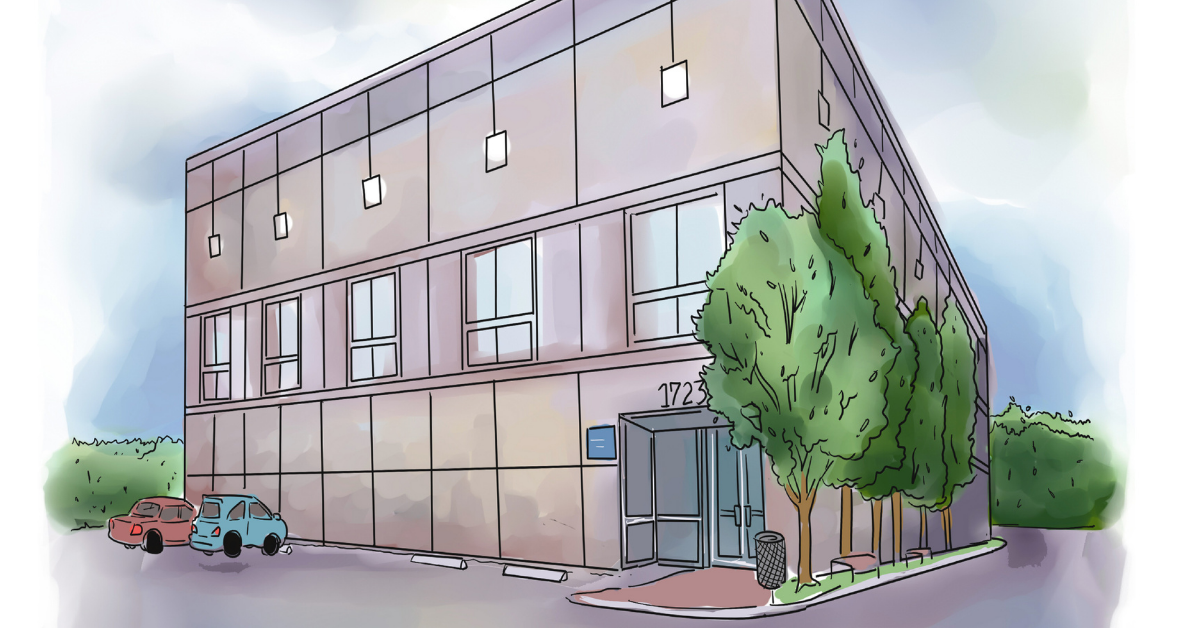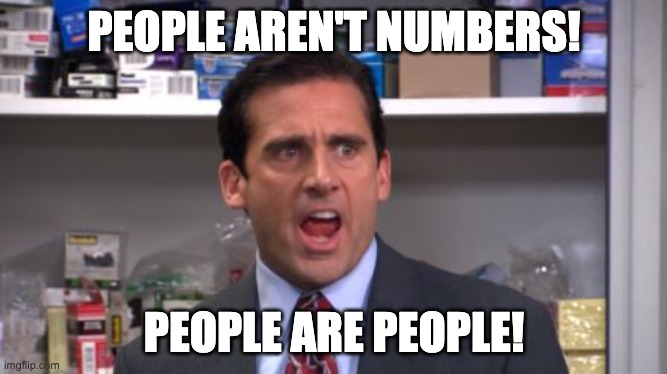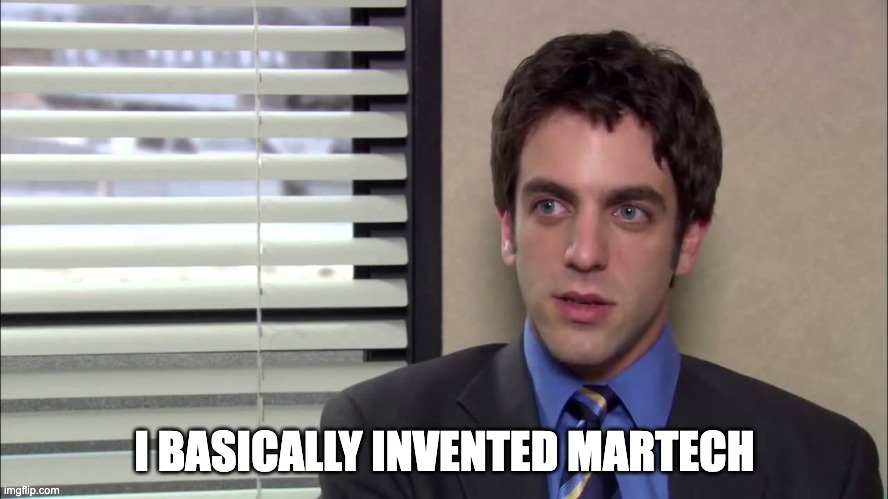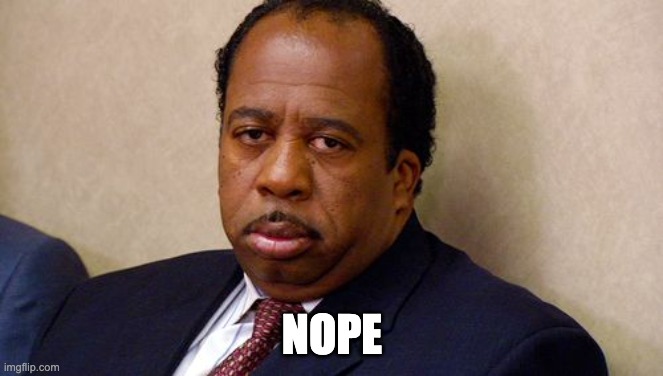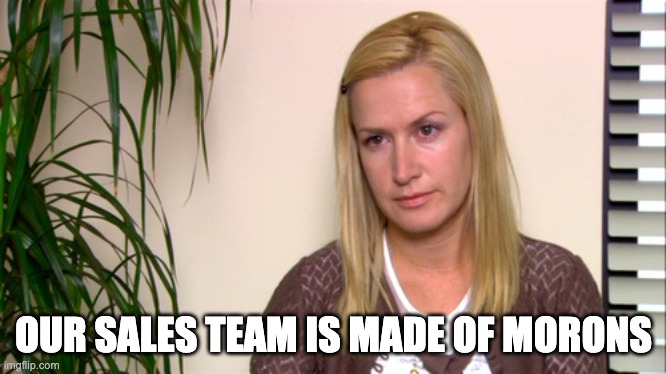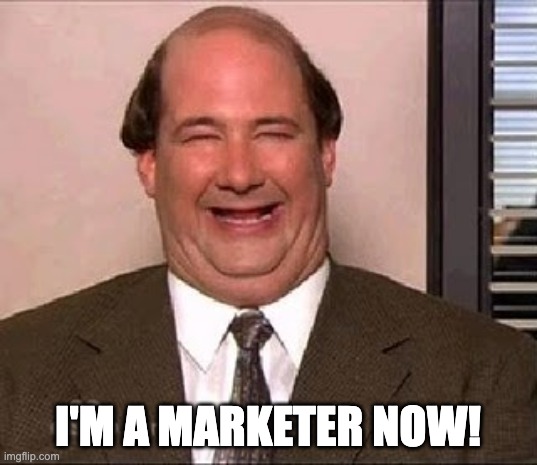Pitching new martech in a way that actually gets buy-in (and eventually, broad adoption) can be tough. You need to find the right spin for each decision maker, influencer and even those good ol’ challengers.
This article takes a look at how we would position a martech stack to a well-known organization with a wide range of user roles…and an even wider range of personalities: the paper sales team at Dunder Mifflin, Scranton.
In our initial meeting, we introduced the idea of martech and how it’s typically used: CRM with sales automation, marketing automation, a CMS for websites and reporting dashboards. Here’s how they reacted.
The Dunder Mifflin staff:
Michael Scott, Regional Manager:
What he said: “Don’t get me wrong, this internet stuff is really cool. And I totally get it! I’m cool. But don’t forget that sales is about people. Quotas, budgets, blah! Don’t talk to me about numbers. People aren’t numbers! People are people! Does your (and he used air quotes here) ‘technology’ help me connect with people? That’s what’s really hard…HA! That’s what she said!”
How to handle: We need to help Michael understand how technology like a CRM can help you track all of the info you have in your head about your customers, so you know the right time to bring the right gift basket to the right customer. Once he sees the “softer” side of tech, he’ll probably buy in.
Dwight Schrute, Assistant to the Regional Manager:
What he said: “Will technology make me a better Assistant Regional Manager? False! It will not. I’ve already beaten your silly computer and shown I’m the superior being!” (Dwight then ran from the room, brandishing a stapler. He did not return).
How to handle: Dwight is a challenger who is not going to make it easy to change the way they do things. He’s threatened by technology, so we have to tread lightly, especially if he’s a decision maker or influencer. We need to show him that technology will enable him to be an even better salesman. A bionic salesman-cyborg equipped with every data point known to man (or at least, Dunder Mifflin’s CRM).
Jim Halpern, Salesperson:
What he said: At first, Jim was laughing too hard at Dwight’s departure to pay attention. Then, he said, “So, can I create a reminder to Jello Dwight’s stapler every quarter? OH! Wait! Can I create a reminder that looks like it’s from Future Dwight to Today Dwight, reminding him to put his own stapler in Jello or else he will be destroyed??”
How to handle: Oh, don’t we all know a Jim? He’s going to struggle with process and will probably fight ‘Big Brother watching him’ (meaning, he won’t be thrilled to track his activities in a CRM). We need to leverage reminders and automations to streamline repetitive work as much as possible, so he can focus on selling. Or whatever it is that he does here. If we show Jim how automation makes his job easier, we think he’ll be in.
Pam Beesley, Receptionist:
What she said: “I don’t really know what I’m doing in this meeting. I’m probably not going to use any of this technology anyway. I just answer the phones…and actually, I think I’m missing a lot of calls right now…”
How to handle: Pam is managing a lot – and mostly, that means a lot of personalities. She’s probably pretty busy, and not all that interested in learning some new process or platform. Help her understand how email cadences, forms with auto-responders and chatbots all help reduce call volumes (and her workload) while also improving the customer experience.
Kelly Kapoor: Customer Service Rep:
What she said: Too much to write down. Something about a party? And that she’s mad at Ryan because he ignored a paper airplane she flew at him. There was also a five-minute digression on the color of her pants. Anyway, bottom line, she’s really excited for new technology. But she may not have fully understood us, because she seemed to think it would help her spy on people…
How to handle: Kelly’s job is to keep customers happy. Explain that with online chat, satisfaction surveys and ticketing for issue resolution, she can do just that while still having time for water cooler gossip. With marketing automation, she can monitor how (or if) her customers are engaging with the Dunder Mifflin brand. She’ll probably also appreciate the activity tracking that CRMs enable…maybe too much.
Ryan Howard, Temp:
What he said: “Martech? Been there, done that. Does no one remember Dunder Mifflinfinity? What about WUPHF? Sure, there were a few problems…I mean, okay, they didn’t fully work, but I was ahead of my time!” He then told us all about the social media component of the previous website and how buying paper should be an experience, not a transaction.
How to handle: Ryan already knows how to do everything better than you. You can’t teach him anything, and you can’t show him something he hasn’t already thought of. He has the potential to be an advocate – if he thinks he can take credit for some part of it. Throw him something flashy to play with (a QR code generator, maybe?) and that should keep him busy for a while.
Phyllis Vance, Regional Director of Sales:
What she said: “Oh, I’m so on board with all of this technology! I’m a big believer in anything that makes us better. I can’t wait to learn what all these cute little buttons do! You know what would be really great, and make my life so much easier? Could you build a machine that would flip through my Rolodex really fast? Like, I click a button for a letter and a little electronic finger would just flip to that letter for me? You can build that, can’t you?”
How to handle: Uh-oh. Phyllis is straight-up dangerous. She’s going to make it sound like she’s super supportive with her big smiles and batting her eyes, but meanwhile she’ll be trying to undermine everything we do. Don’t let her! No matter how hard she fights, it’s up to us to help her understand why a digital database is WAY better than an electronic Rolodex finger.
Stanley Hudson, Salesperson:
What he said: After our initial introduction, Stanley just said, “Nope”, and went back to his crossword. But once we started talking about sales automation, he glanced up a few times. Finally, he grumbled, raised his eyebrow and said, “So, are you telling me this will make my life easier?”
How to handle: Stanley is motivated by efficiency first and foremost, so we should focus on giving him automated email sequences and easy-to-use prospecting tools that will save time while making him more productive.
Angela Martin, Senior Accountant, Safety Officer
What she said: Mostly a lot of sighs. Also, “This meeting is pointless. Our sales team is made up of morons. Some new software isn’t going to help. And I’m not even in sales. I don’t belong here. Michael, I’m leaving this meeting.”
How to handle: Someone like Angela could be swayed by the reporting that the right technology can offer. She’ll be able to quantify which salespeople are the most productive (even if that’s not her business). And she should be very excited by the potential to integrate automated sales quotes with CRM plugins. Also focus on how technology and automation leaves less room for error. We noticed how she kept rolling her eyes and looking at Kevin when we reviewed some mistakes that would be easily fixed with the right tech.
Meredith Palmer, Purchasing:
What she said: “Want a sip?” Then she flashed me a flask under the conference table. I guess I made a face, because then she called me a narc, yelled, “Technology can kiss my pasty Irish ass!” and bounced off the doorframe as she left.
How to handle: Unclear. There’s probably not a good way to steer this particular ship, so…just avoid this person as much as possible. Or if necessary, bribe with alcohol.
Kevin Malone, Accountant:
What he said: “So, am I a marketer now? I’ve kind of always wanted to be a marketer. It looks way cooler than accounting! I have some great ideas for an ad campaign. I’ll write it down for you…let me find some paper…” Kevin then fell out of his chair and broke the side of desk…attempting to find paper…in a paper company.
How to handle: Make it clear that martech doesn’t mean that everyone in the company will use it for marketing. We need to help Kevin understand that the benefit he’ll gain is insights into customer activity, and some integrations to help make billing easier. Although he likely won’t care. Maybe just show him a fancy printer?
Our recommendations:
Based on their needs and initial reactions, we’ve decided to start with a fairly simple, foundational tech stack designed to get the team comfortable with the technology. Key features for this team are primarily focused on saving time and increasing efficiency.
Our recommended tech stack includes:
- CRM:
- Sales automation (email cadences, tasks, reminders, quote generators)
- Customer support ticketing, chatbots
- Marketing automation:
- Email marketing, digital ad management, retargeting, social publishing
- Workflows, lead scoring & funnel management
- Forms and conversion points
- CMS:
- User-friendly page creation without the need for a developer
- Wide range of available plugins to add functionality quickly
- Reporting
- Sales activity, customer engagement, revenue growth
- The ability to build custom reports & dashboards based on user needs
If you’re looking to build your own tech stack, check out our article, How to Choose Martech: 3 Steps to Find the Perfect Fit. Then, make sure you read up on (and avoid) the top ten mistakes people make when building their own martech stack.