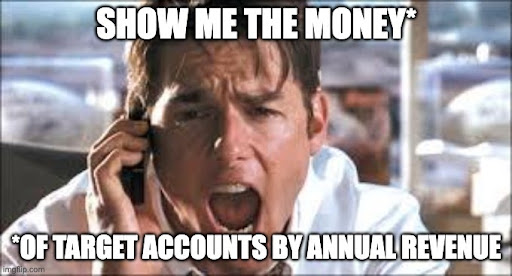At least, every B2B company that already has a HubSpot Marketing Hub Pro or Enterprise account and is interested in making the jump into account-based marketing should be using the HubSpot ABM tools. All you B2C marketers can feel free to focus on the other great HubSpot marketing hub features.
In 2020, HubSpot released its new ABM features to much acclaim. However, more than a few marketers and HubSpot customers have not heard of or started leveraging this new feature set. It’s a shame because HubSpot managed to HubSpot-ify ABM by taking out a lot of the guesswork of tool setup and tedious report building that often detours marketers from making the leap into the ABM strategy game.
It is no exaggeration that in five minutes, you can enable these features and start getting value out of them. Now, to fully extract the value of the ABM toolset and strategy, you’ll want to invest a little more than five minutes.
Even so, the HubSpot development and product management team has removed a tremendous amount of legwork needed to get up and running. This means that you can focus on making that money sooner and even report on it accurately with out-of-the-box ABM reports and dashboards.
The ABM features are included with the HubSpot Marketing Hub Pro and Enterprise level trim at no extra cost and require minimal setup to implement a solid ABM strategy. Let’s take a closer look at the highlights.
Set it and never forget it
If you haven’t already enabled Target Accounts in HubSpot, do it now. It will take a few seconds and will guide you along. Also, it’s going to feel fantastic when you casually tell your boss that you implemented the new ABM feature sets in your “free time.” If your HubSpot user permission level is set to Super User, go to Contacts > Target Accounts and click “Get Started.”
Once there, it takes you through a few quick questions:
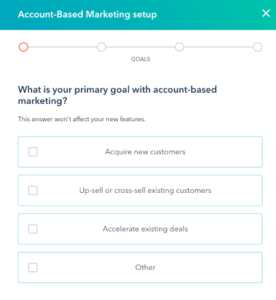
Source – https://app.hubspot.com/
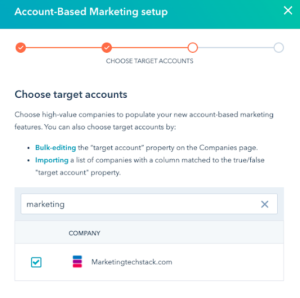
Source – https://app.hubspot.com/
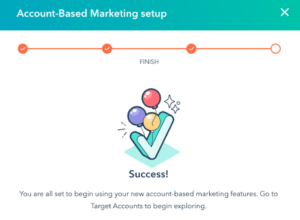
Source – https://app.hubspot.com/
And BOOM, you are done! You will now see your first ABM Overview Dashboard…and you didn’t even know you were going to build a detailed report dashboard today!
Target accounts homepage
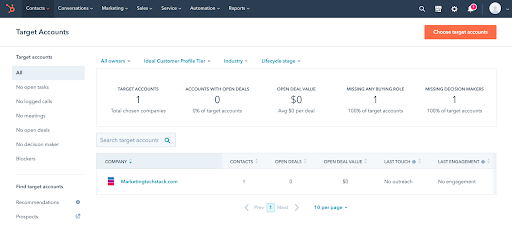
Source – https://app.hubspot.com/
You’ll also notice there are a few new things that have been added to your account:
- Target Account Company Field: This is a True or False field to indicate if a given company is a target account.
- Ideal Customer Profile Tier: There are three tiers to start, but more can be added if you like to get really particular.
- Workflow Templates for Profile Tiers: A jumping-off point to automatically assign an ICP tier for all companies in your HubSpot account based on the criteria you determine.
- Buyer Role Contact Field: This is a multi-select contact level field to identify the contact’s role in the buying process at the account: Blocker, Budget Holder, Champion, Decision Maker, End User, Executive Sponsor, Influencer, Legal & Compliance, and Other. Additional roles can be added, but the default values are not editable.
- Smart Lists: Pre-defined for the various buying roles.
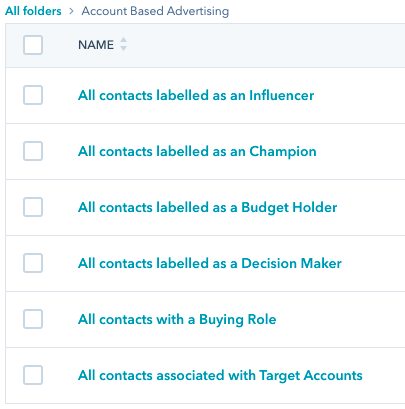
Source – https://app.hubspot.com/
Out-of-the-box reporting dashboards FTW
One of the most significant pain points of digital marketing in general, let alone ABM, is how to best report on our efforts and the often-dizzying complexity of reporting tools to create them. HubSpot has done a marvelous job of creating pre-built reporting dashboards that are easy to enable and helpful to boot.
The Target Accounts homepage (above) gives you a birds-eye view of all of your target accounts. It will help you manage those accounts to identify which need follow up and which need to be built out further.
If you navigate to the Reporting Dashboards page, there are two pre-built ABM dashboards you can add in just a few clicks.
- The Target Accounts Landscape Dashboard includes 8 reports built for marketing and sales managers to understand what accounts you have, their breakdown, and how much money you are making in those accounts.
- The Target Accounts Overview Dashboard is built for sales managers and sales reps to see which accounts need the most attention.
The beauty of it all is that these reports are super useful and take no time to implement. To execute ABM properly, you need to have good visibility into your accounts. You need that info to be accessible across teams so your task force can work as a cohesive unit and not a circular firing squad.
Other goodies:
LinkedIn Ads integration
The integration from HubSpot to LinkedIn Ads has been updated to support account-level targeting. This means you can target companies by target account status or tier, and all contacts or groups of contacts at your target accounts.
When combined with the ABM playbook for sales reps, you can create scalable and customized experiences for your target accounts as they interact with every part of your strategy, from ads to sales rep interactions.
Slack integration
This is not a new feature, but the Slack integration with HubSpot can be a really slick way to keep marketing and sales alignment for your target accounts. By creating a Slack channel for each target account and inviting the team dedicated to that account, you can send updates from HubSpot to the channel to keep everyone in the loop.
For example, notifications can be sent to Slack when a call occurs along with the notes/outcome of that call. Or when a note is logged on a company or deal record in HubSpot, the note can be automatically shared via Slack.
Target Account Recommendations
After identifying at least one target account, HubSpot AI reviews your other accounts and recommends possible new target accounts. Here you will find companies that HubSpot thinks might be good fits as target accounts.
Each company is similar to your existing target accounts based on data like industry, size or page views. As you choose more target accounts over time, the recommendations become smarter.
Thanks to the automatic company information lookups in HubSpot account records (HubSpot Insights), this can be a surprisingly powerful tool with very little setup. From the Target Accounts homepage, click Recommendations in the bottom left to review the recommended accounts and click “Choose as target account” to add companies to your target accounts.
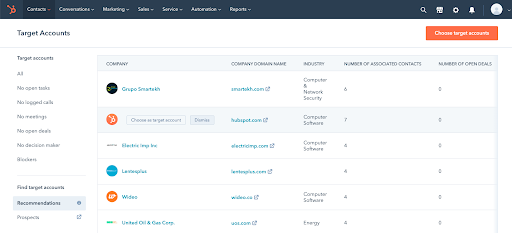
Source – https://app.hubspot.com/
Prospects
Companies listed in the Prospects tool have visited your website. The HubSpot tracking code does a reverse-IP address lookup for all visitors and attributes those visits to companies if their IP addresses are known. This tool can be really helpful, but be forewarned: it also can create false hope.
If you see that a bunch of Starbucks visits are coming to your site, it might not be corporate Starbucks employees, but just people visiting your site from the free cafe wifi. (This also happens a lot with IP providers such as Comcast. You may not have captured the attention of the big-wigs at Comcast; you might just be getting a ton of visits from people who use Comcast at home…)
There are some other great uses for this tool, however. You can set up daily visit emails or revisit notifications to stay on top of possible prospects visiting your site. The nice thing is that you can identify a target company on the prospects list that has not yet converted into a contact or lead by submitting a form.
True, you won’t know exactly who from the company visited, but you will know that someone from that company is interested…and that may be all you need to add them to your next ABM campaign!
Simply the best of ABM?
While it is undoubtedly true that there are more advanced ABM-specific tools available on the market, the HubSpot ABM feature set is possibly the most user-friendly and fastest to set up.
In my experience, the biggest challenge to successfully launching a cross-team initiative like ABM is user adoption. No matter how amazing your strategy, content, tools, and reporting are, if the people on your team aren’t using them and in sync with each other, then everything else falls apart.
So many of the potential roadblocks for users to get stuck on have been removed by HubSpot with this approach, giving you the best chance to be successful as you launch your account-based marketing campaigns!